5th-12th Grade Chromebook FAQ

Does my child have to use the district-issued device?
- testing integrity during classroom quizzes, exams, as well as state testing
- better classroom management and engagement through the use of interactive resources and tools
- limited distractions, i.e. students using personal instant messaging applications during class and/or testing
- safety (We are required by law to ensure student safety when interacting with district technological resources)
- access to district resources, such as digital instructional resources and materials, such as real-time interactive lessons, certain science equipment, coding equipment, etc. (Most textbooks are now digital, while testing and assignments are accessed through Google Classroom)
When will my children receive their devices?
-
- Lovejoy High School - August 8
- Willow Springs Middle School - August 15
- Sloan Creek Elementary School - August 16
Does my child have to bring his device to school every day?
-
- charging their device every night
- bringing their device and charger to class every day and
- maintaining and caring for their device.
What happens if my child forgets his/her device at home?
What are the rules for classroom use?

How should my child care for the Chromebook?
-
- A laptop should be transported using two hands or in a secure bag, backpack, or carrying case.
- Never carry a Chromebook by the screen. This is how many finger smudges, cracks, and broken hinges appear.
- Always unplug the Chromebook before moving it to avoid damage to ports and chargers.
- Ensure that the Chromebook is enclosed in a backpack or bag to protect it from the weather during transport.
-
- Put the laptop away in a case. A padded case will absorb any impacts during storage while also preventing dust from accumulating.
- Watch out for theft. It takes diligence to ensure your Chromebook is not one of the thousands reported stolen every year. If the laptop has to leave the house, don't let the device out of your sight.
- Be mindful of the conditions. Chromebooks are sensitive to excessive heat or cold. It is recommended that the device is stored at a temperature between 50 to 95 degrees Fahrenheit. In addition, high humidity affects the electronics, so choose a dry area for storage.
- Don't use the laptop as an ordinary surface. While a closed Chromebook is flat, it shouldn't be used for writing or drawing. The weight of books or household items stacked on top can also damage its screen.
- Don't leave the Chromebook on the ground. If the laptop needs to stay out for charging or quick access, elevate the device so it won't be stepped on or tripped over.
-
- Chromebooks should be cleaned using a soft microfiber cloth. Never use water or a specialized liquid cleaner.
How should my child clean a Chromebook?
How can I, as a parent, help my support my child with this device?
-
- A low-traffic area is crucial since siblings and family pets running by can knock the laptop off its perch
- Students often have a drink or snack with them when completing their schoolwork, but the liquids and crumbs should stay away from the desk or kitchen table.
- Pick a quiet, clean spot for your kids to work where the laptops can sit on a flat surface.
- Monitor your child's use of the device by having them use it in an open space where they can be periodically checked on.
- Enable the GoGuardian Parent app.

What if my child breaks his/her device?
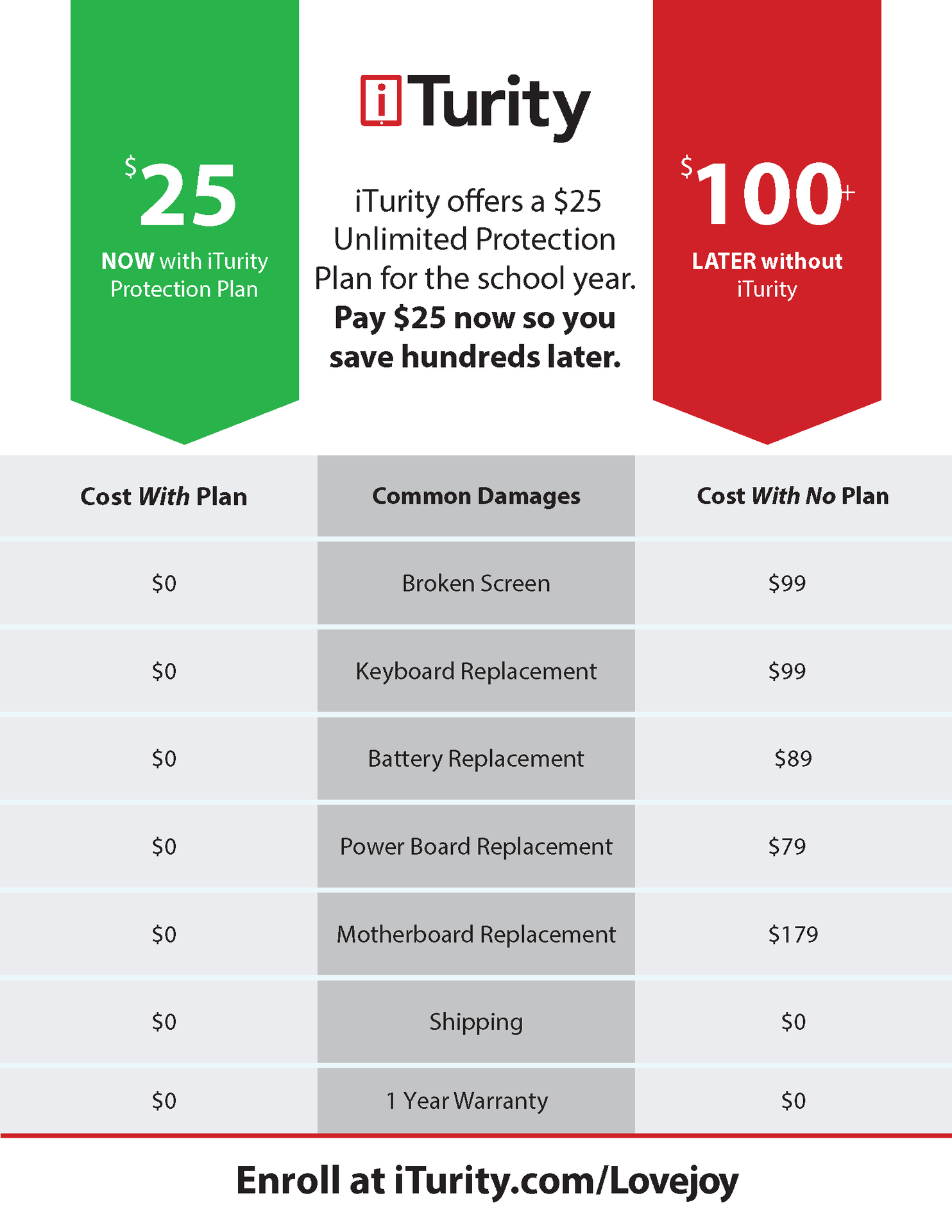
Where does my child go to get their device fixed?
What are some of the most common damages to Chromebooks?
-
- Dropping the laptop
- Closing the laptop with a book or writing utensil inside
- Opening the screen roughly or further back than intended
- Peeling away rubber trim and losing keys
- Snapping USB hardware (memory sticks, wireless mice plugs, etc.)
- Jamming cords and connectors into the wrong ports
- Tripping overhanging power cords (which can also sometimes pull the laptop off the table with it)

Can my child customize his device?
The presence of weapons, pornographic materials, inappropriate language, alcohol, drug, or gang-related symbols/pictures will result in disciplinary action.
Can my child listen to music on their device?
Headphones may be used unless it becomes a distraction and is impacting the instructional process.
Students must provide their own headphones.

How is Lovejoy ensuring my child's safety online?
Can my child borrow other students' devices?

Will my child have access to email and electronic communication tools?
Students in grades 5 - 12 are given access to a District student email account while they are currently enrolled in the District. This account is set up with the student’s user ID. Students must abide by the guidelines established by Lovejoy ISD. Parents wishing to deny access to District email must do so in writing to the campus principal. Email and other digital tools such as, but not limited to blogs and learning management systems, are tools used to communicate within the District. The use of these communication tools should be limited to instructional, school-related activities, or administrative needs. Email is subject to monitoring by appropriate staff. Students in grades 5 - 12 should check email frequently, delete unwanted messages promptly, and stay within the email server space allocations. Internet access to personal email accounts is not allowed. Students should keep the following points in mind:
Perceived Representation. Using school-related email addresses, blogs, wikis, and other communication tools might cause some recipients or other readers of the email to assume that the student’s comments represent the District or school, whether or not that was the student’s intention.
Privacy. Email, blogs, wikis, and other communication within these tools should not be considered a private, personal form of communication. Private information, such as home addresses, phone numbers, last names, pictures, or email addresses, should not be divulged. To avoid disclosing email addresses that are protected, all email communications to multiple recipients should be sent using the blind carbon copy (bcc) feature.
Inappropriate Language. Using obscene, lewd, inflammatory, threatening, or disrespectful language in emails, blogs, wikis, or other communication tools is prohibited. Sending messages that could cause danger or disruption, personal attacks, including prejudicial or discriminatory attacks are prohibited.
Political Lobbying. Consistent with State ethics laws, District resources, and equipment, including, but not limited to, emails, blogs, wikis, or other communication tools must not be used to conduct any political activities, including political advertising or lobbying. This includes using District communication tools to create, distribute, forward, or reply to messages, from either internal or external sources, which expressly or implicitly support or oppose a candidate for nomination or election to either a public office or an office of a political party or support or oppose an officeholder, a political party, or a measure (a ballot proposition). These guidelines prohibit direct communications as well as the transmission or forwarding of emails, hyperlinks, or other external references regarding any political advertising.
Forgery. Forgery or attempted forgery of email messages is prohibited. Attempts to read, delete, copy or modify the email of other system users, deliberate interference with the ability of other system users to send/receive email, or the use of another person’s user ID and/or password is prohibited.
Junk Mail. Generally, students should refrain from forwarding emails that do not relate to the educational purposes of the District. Emails intended for forwarding or distributing to others are prohibited. Creating, distributing, or forwarding any annoying or unnecessary message to a large number of people (spamming) is also prohibited.
Will my child have to use a Chromebook all day, every day?

What accessories are acceptable?
-
- custom carrying cases/bags
- personalized headphones, earbuds,
- wireless mouse
- stickers that can be easily removed
- skins
Is there a style of backpack that is best for transporting a Chromebook?
-
- dedicated laptop compartment that is well-padded and can fit a Chromebook
- weatherproof or weather-resistant material
- ability to securely close with a zipper
- interior organization for a charger and other school essentials
